How to Update Remotely on IIS
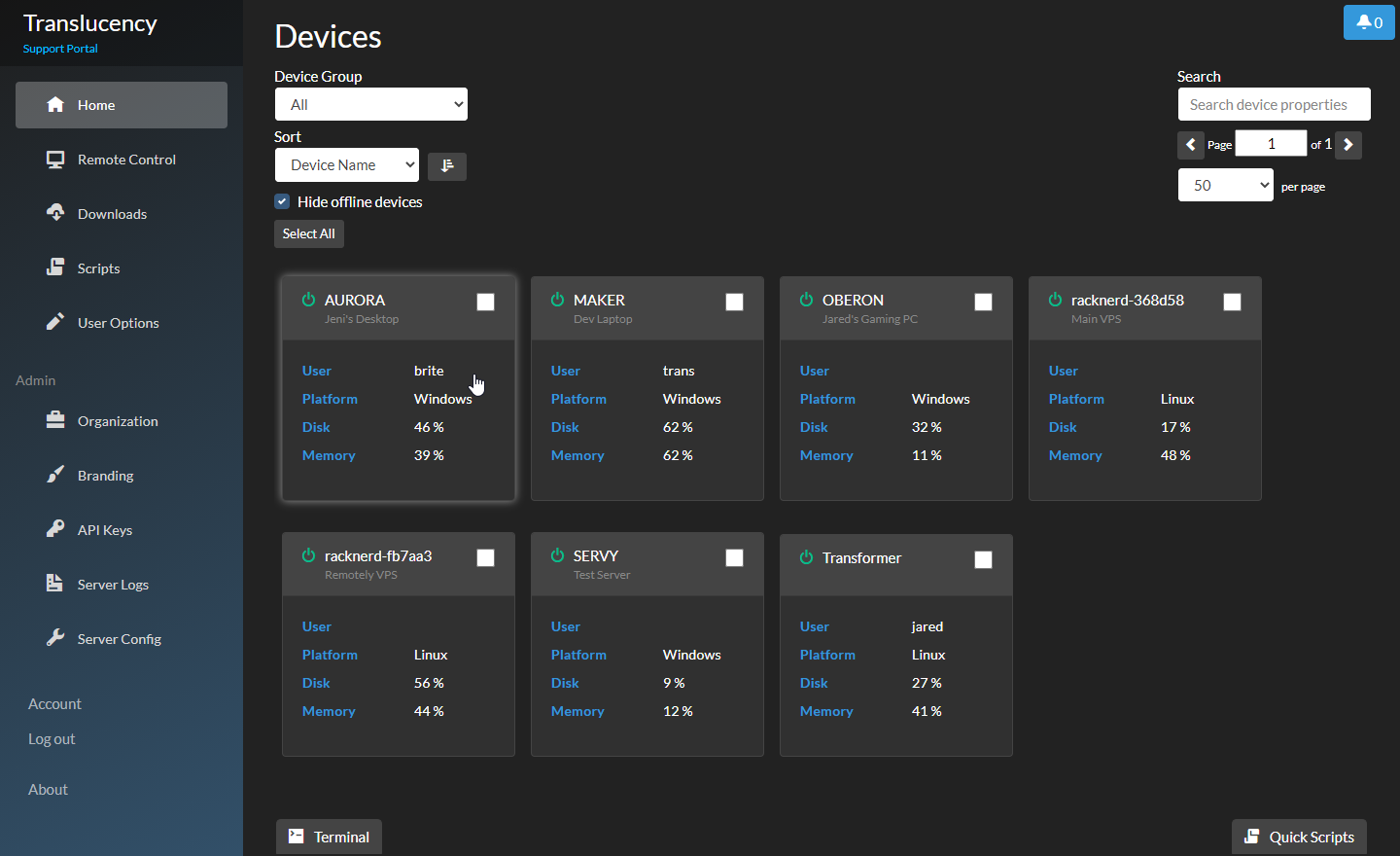
I use an application called Remotely( https://remotely.one/ ) to manage unattended access for a number of systems. I had originally installed the base and never done any updates for about a year now and had to do some digging to figure out how to update the IIS site it runs on. Step 1: Stop your IIS Site Step 2: Go to https://remotely.one/#serverPackages and download the Windows Server files. Step 3: Extract the server files and overwrite the files in the wwwroot folder of IIS with the new ones. Step 4: Restart the IIS site, browse to it, log in and enjoy the updates! As a safety precaution, I recommend doing a snapshot of the VM, or backing up the IIS site just in case something goes wrong. Another note: This can be used in the exact same way to update the linux server version as well. You just have to make sure the web server service is stopped before updating. For more info about Remotely: https://remotely.one/About